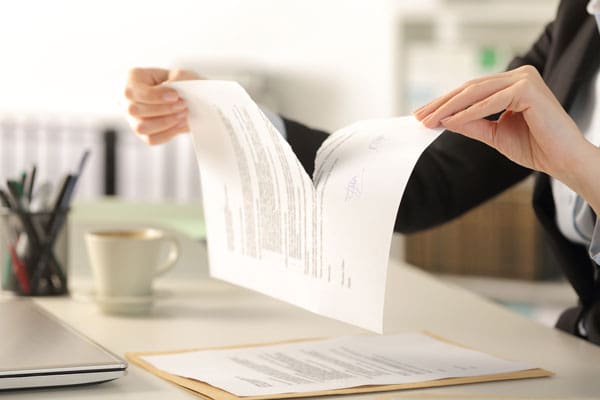
In this blog, we will provide you with a detailed guide on how to cancel your sales tax license, ensuring a seamless process without any hiccups.
Different states have varying procedures for canceling sales tax licenses. Visit your state's department of revenue website to understand the specific requirements and forms needed for cancellation. Some states might require a written request, while others offer online portals for license cancellation.
Before canceling your sales tax license, ensure that all outstanding sales tax liabilities are settled. This includes filing any pending sales tax returns and paying any taxes owed. Failure to do so could lead to complications during the cancelation process.
If your business is closing, relocating, or changing its structure significantly, it’s essential to inform your customers about the changes. This communication can prevent misunderstandings and maintain your business' reputation.
Fill out the required cancellation forms accurately and completely. Double-check all the information provided to avoid delays in processing. Some states may ask for details about your final sales tax return and other financial information.
Submit the completed forms to the appropriate department as per your state’s guidelines. Be sure to keep copies of all documents submitted for your records. If you’re using an online portal, follow the instructions carefully to upload the necessary documents.
After submitting the forms, wait for confirmation from the department of revenue. This confirmation may come in the form of an official letter or email. Keep this document for your records; it serves as proof that your sales tax license has been canceled.
Once you receive confirmation of the cancellation, update your business records accordingly. Notify your accounting department, if applicable, and keep the confirmation document for future reference.
Congratulations! You have successfully canceled your sales tax license. By following these steps and staying informed about your state’s regulations, you ensure a smooth process and avoid any potential issues down the road.
If you have any further questions or need assistance with any aspect of your business, feel free to contact us. We are here to help you navigate the complexities of business operations and compliance. Stay tuned for more valuable insights and tips!
We care about your data — privacy policy.